Select Time - Team Chart.
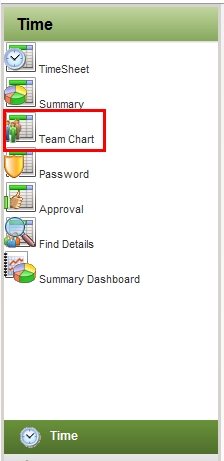
The Team Chart opens. This shows the timesheet entries of the supervisor (in this example, 'Raven'), all the employees they supervise, and (because the supervisor chain is set up) all the employees supervised by those employees.
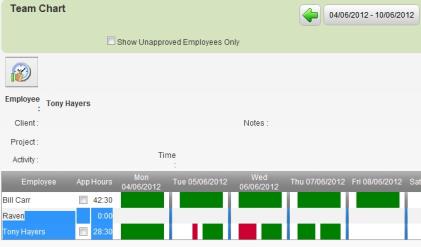
In this simple example, you're logged in as Raven, who is Bill Carr's supervisor. Bill Carr is Tony Hayers' supervisor.
Because the supervisor chain has been set up, Raven can view and approve Tony Hayers' timesheet entries.
Click the Approval button.


