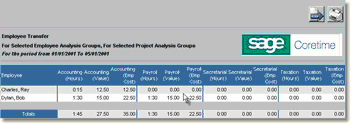
This report provides an analysis of the time spent by employees on projects, departments and other elements that are not their own.
In the example below, the report shows the time that each of the Accounts Department employees have been spending on projects attached to the Accounts, Payroll, Secretarial and Taxation departments.
The report details the hours, value and employee cost of the transfers involved.
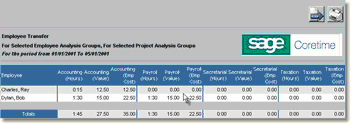
Because a client uses this report to decide on employee bonuses - and only wishes to consider the recovery of their time - expenses and outlay can be excluded from the report calculations.