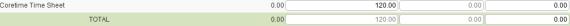
Interim Fees are generated when you change the profit or loss incurred when you raise an invoice.
Suppose that you change the Profit/Loss for a particular entry in an invoice to 0.
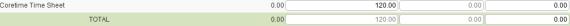
When you return to the project's WIP tab, the invoice's profit or less amount will be adjusted accordingly.
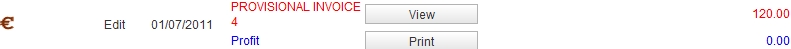
The I Fees field in the right-hand pane will show the amended profit/loss, or 'Interim Fee'.
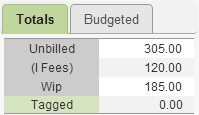
After generating the invoice, if you look at the project's WIP tab, the items you had previously tagged now have a "currency" symbol to the left of the entry.