Click the New Time Entry button at the top of the Timesheet window.
Alternatively, click and drag on the piano bar at the bottom of the screen to define a span of time.
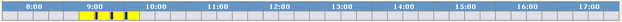
If you drag over a region of the piano bar that already includes one or more time entries, the system will set up additional time entries that 'fill' the region without replacing the existing entries.
Complete the time entry fields.
- If you dragged across the piano bar, the To and From fields are already filled in.
- Clicking the Advanced Options bar in the Time Entry window enables you to specify additional settings.
- Submit & Stay saves the new time entry.
- Submit & Back returns you to the Timesheet Entry screen, where you can view the new time entry.
