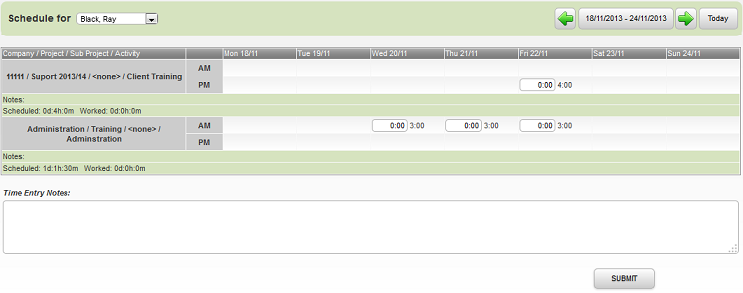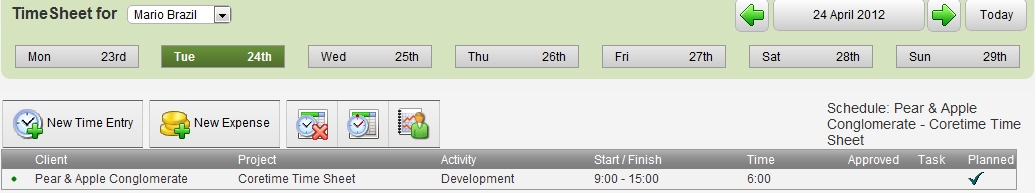Suppose that you have used the Staff Planner to schedule an employee for work on the "Corporate Event" project, which belongs to the client "Apache".
The activity assigned to the employee is called "Default Chargeable Activity".
For the employee to enter time against this scheduled work, he carries out the following steps:
- Enter the number of hours for each day in the fields on the Schedule screen.
- Add any necessary notes in the Time Entry Notes pane.
- Click the Submit button.
These changes are now reflected in the employee's Timesheet Entry screen.
The  icon signifies that this is a planned entry.
icon signifies that this is a planned entry.
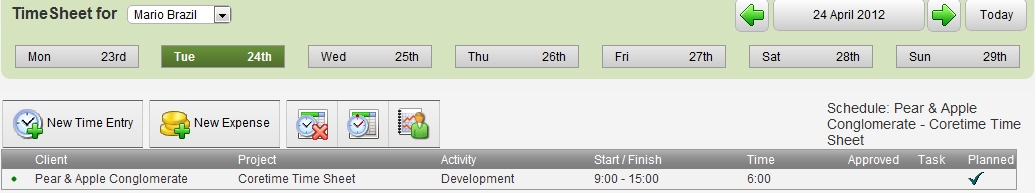
![]() .
.