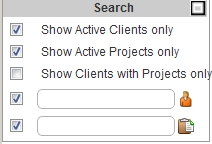Open topic with navigation
Searching for a Client/Project
You can search for a client or project on the basis of its name.
One way of doing this is to click the Find Details button in the left-hand pane's Time view.
Another is as follows:
- Open the Projects view in the left-hand pane.
- The projects view displays a list of clients. Click the Search button
 above the list.
above the list.
-
The Search panel opens.
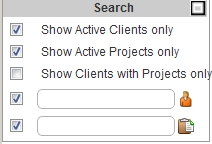
- To search for a particular client, type some or all of the client name in the first search box, and press Enter. A list of matching clients will be displayed.
- Similarly, to search for a particular project, type some or all of the project name into the second search box and press Enter.
If you wish to search for an "inactive" Client, deselect the
Show Active Clients only checkbox. See
Client for more information.
See also
ProjectManagement
Go to top
 above the list.
above the list.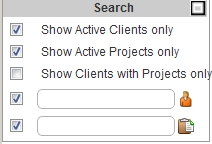
 above the list.
above the list.