To do this, click the entry's Split Entry (scissors) icon.
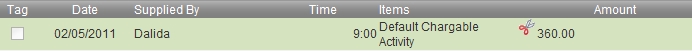
The Split Entry screen opens. The total time or expense value associated with the entry is displayed.
Enter the split amount. For example, suppose that you have a time entry of 15 minutes that you want to break into a 5 minute entry and a 10 minute entry. Enter either 5 or 10 in the New Split field.
You can also split the entry on the basis of its value.