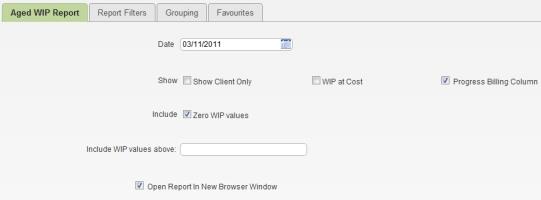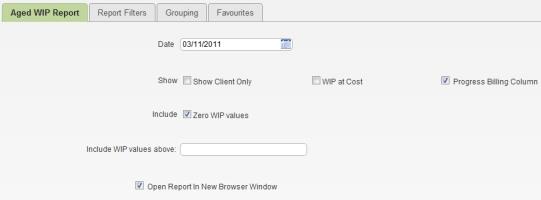Repeat Groups enable you to run a particular report repeatedly, once for each member of an analysis group.
For example, suppose that you have set up a project analysis group called 'Department'. Each department of the organisation is a member of this group. You can run a separate Aged WIP Report for each department, by specifying Department as a repeat group.
To use a repeat group, carry out these steps.
- Open the Report Options window of the relevant report.
- Select Repeat Groups. This expands the Repeat Groups section.
- Select the relevant analysis group in the drop-down list.
- Select the Separate Reports checkbox if you want a separate report for each member of the repeat group. Otherwise a single report will be generated.
- Select Summarise if you would like summary totals of all the generated reports to be printed at the end of the report run.
- Select Summary Only if you only want the summary totals to be printed.
- Click Submit to run the report.