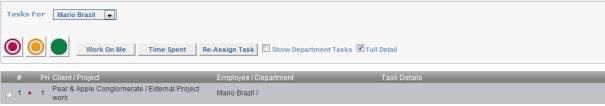Open topic with navigation
Working on a Task
This topic explains how you work on a task in the Task List.
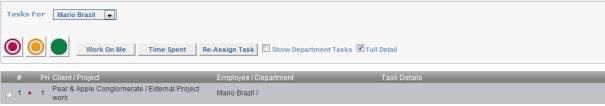
- Select the relevant task's radio button.
- Click the Work on Me button.
- The New Time Entry window opens. It is automatically populated with all the task's details.
- If you just log time for this task, it will be marked Part-Done in the Task List. (It will be colour-coded yellow.)
- If the task has been completed, select the Tasks (Complete) checkbox in the Time Entry screen's Additional tab. The task will be marked complete and removed from the Task List. (If you choose to display completed tasks in the Task List, the completed task will be colour-coded green.)
Time Spent
To view the progress made on a task, carry out these steps:
- Select the task's radio button in the Task List.
- Click the Time Spent button.
The Summary screen provides details of progress to date on the task.
In the Job Report, time entries relating to tasks are identified by their task numbers.
See also
Tasks
Go to top